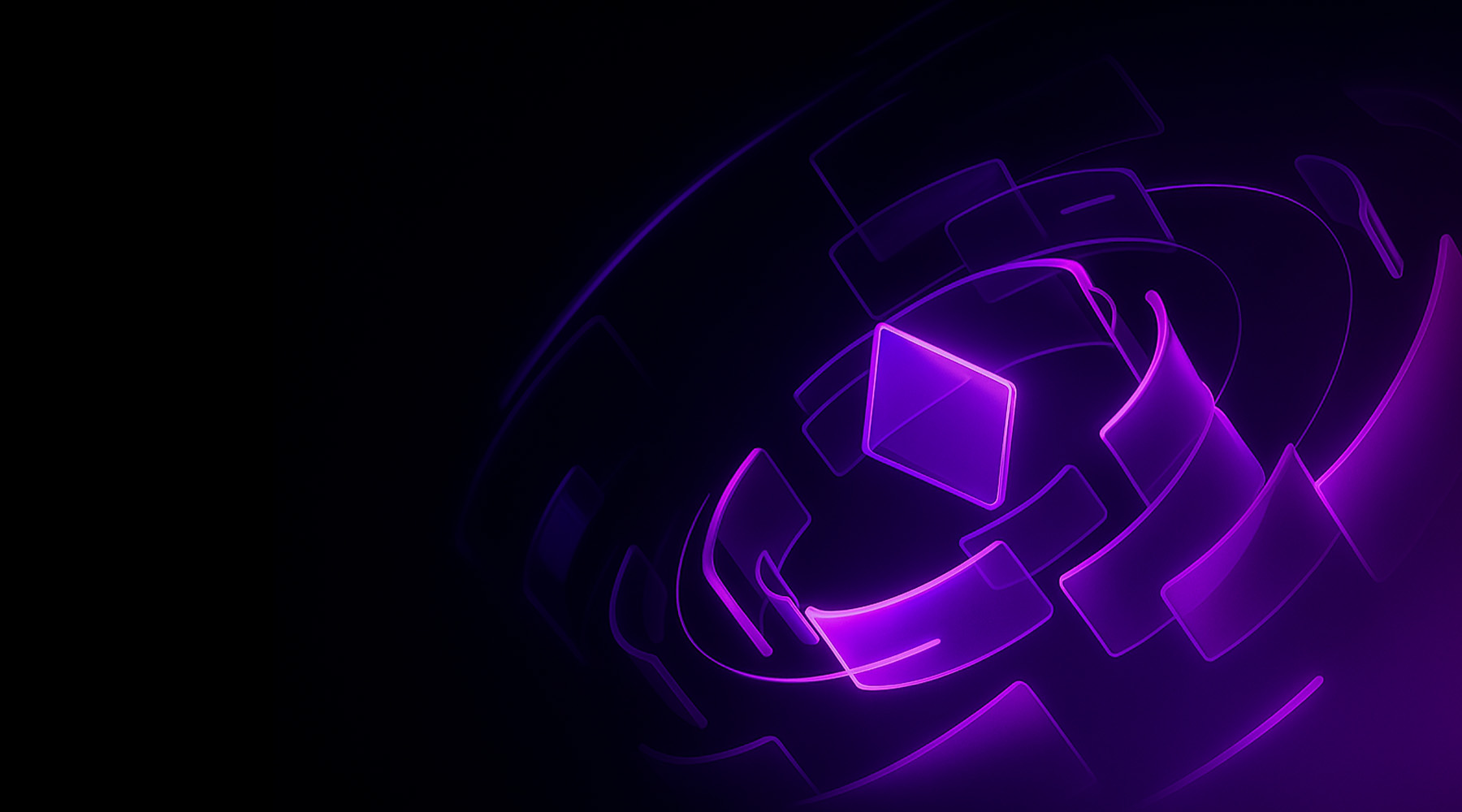In the world of cloud computing, our top priority is protecting our data and personal information. One powerful tool we use for this is called Multi-Factor Authentication (MFA). In this article, we’ll explain MFA in simple terms, talk about how it helps in Microsoft 365 and Azure, and introduce a trusted partner called ePATHUSA who can guide you through the process.
Understanding Multi-Factor Authentication
Multi-Factor Authentication, or MFA, is like having multiple locks on the door to your online accounts. Instead of just using a single password, MFA asks for more than one type of proof before letting you in. It’s like needing a key, a fingerprint, and a special code to access your account.
How MFA Keeps Microsoft 365 and Azure Safe
Microsoft knows how important MFA is for keeping our cloud services secure. By using MFA in Microsoft 365 and Azure, we add an extra layer of protection to our infrastructure and user accounts. This means that even if someone guesses our password, they can’t get in without the additional proof, like a code from our phone.
ePATHUSA: Your Trusted Guide
Setting up an MFA can be a bit complicated. That’s where ePATHUSA, a certified Microsoft partner, comes in. They have the knowledge and experience to help businesses of all sizes customize MFA to fit their specific security needs.
Common Pitfalls to Avoid
While MFA is excellent for security, there are some things to watch out for:
- Outdated Systems: Using old authentication methods can weaken MFA’s protection. It’s important to use modern security tools like Windows Hello for Business.
- Trusted IPs: While it may seem convenient to skip MFA for trusted locations, this can be risky if hackers get in. Balancing convenience and security is key.
- Application Passwords: Allowing users to create application passwords can create vulnerabilities. It’s crucial to educate users about potential risks and monitor application usage closely.
- Limited Device Support: Not all devices work well with modern authentication methods. Finding a solution that works smoothly across different platforms is essential.
Implementing Multi-Factor Authentication
Here’s how you can set up MFA in Microsoft 365 and Azure:
- Activate MFA: Start by turning on MFA for your account. Users will have a grace period to set it up.
- Choose Your Method: Users can pick how they want to prove their identity, whether it’s through text messages, mobile apps, or hardware tokens.
- Set Rules: Define when and where users need to use MFA.
- Monitor and Update: Keep an eye on how MFA is working and adjust policies as needed.
Conclusion
In the ever-changing world of online security, Multi-Factor Authentication is like a strong fortress protecting us from unauthorized access and data breaches. Microsoft 365 and Azure, with the help of experts like ePATHUSA, provide a robust system for MFA, ensuring our digital world stays safe.
By implementing MFA, avoiding common pitfalls, and making sure it’s user-friendly, we can safeguard our digital assets. Embrace Multi-Factor Authentication, strengthen your cloud security, and defend against the threats of the digital age.