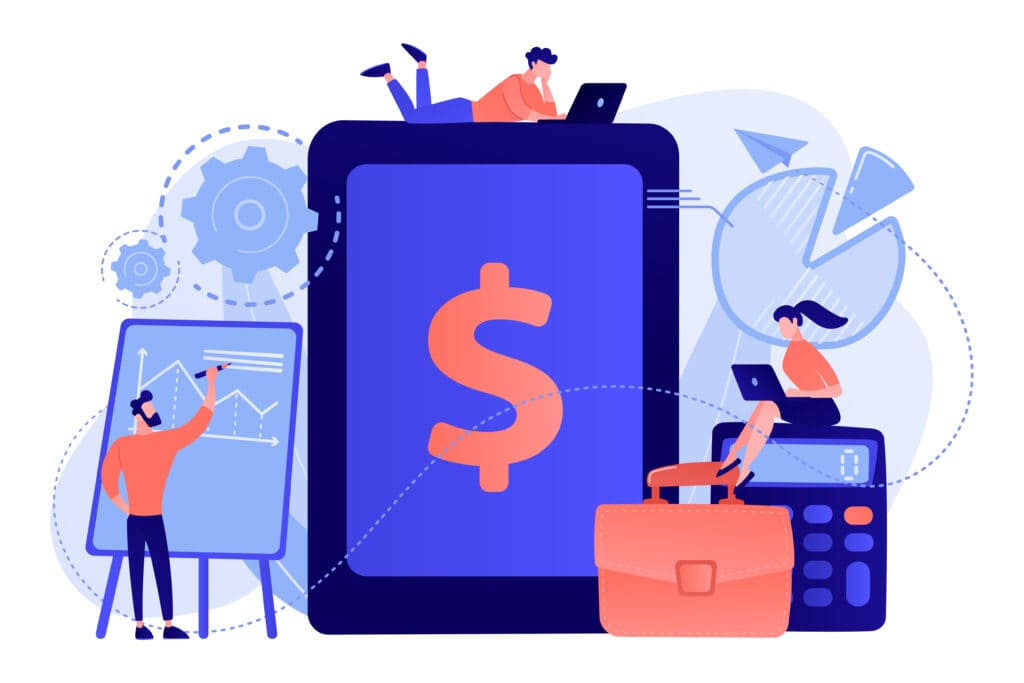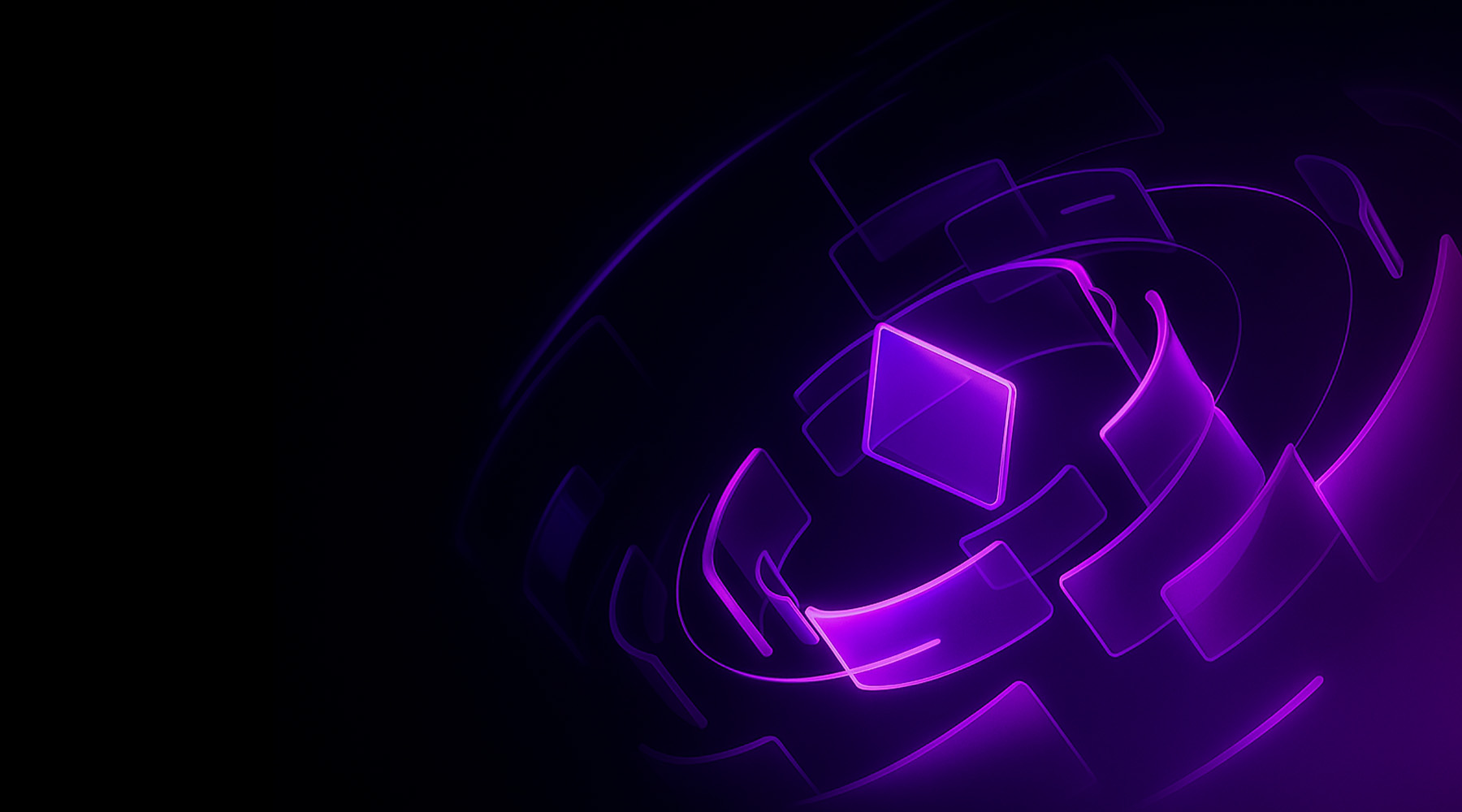Azure Cost Management is a suite of tools and services that helps you monitor, analyze, and optimize your Azure spending. It is a critical tool for any organization that uses Azure, as it can help you save money and get the most out of your investment.
This guide will provide you with a comprehensive overview of Cost Management in Azure. We will cover the following topics:
- What is Cost Management in Azure?
- Benefits of Cost Management in Azure
- How to use Cost Management in Azure
- Best practices for cost management in Azure
- Advanced Cost Management features
What is Cost Management in Azure?
Cost Management in Azure provides you with a comprehensive view of your Azure spending. It includes data on all of your Azure resources, including VMs, storage, databases, and networking. You can view your costs by subscription, resource group, resource type, or tag.
Cost Management also offers a number of features to help you optimize your spending. For example, you can create budgets, set alerts, and forecast your future costs. You can also use Cost Management to identify underutilized resources and right-size your deployments.
Benefits of Cost Management in Azure:
There are many benefits to using Cost Management in Azure. Here are a few of the most important:
- Improved visibility: Cost Management gives you a clear understanding of where your money is going in Azure. This helps you identify areas where you can save money.
- Better cost control: Cost Management provides you with tools to control your spending. For example, you can create budgets and set alerts to notify you when you exceed your spending limits.
- Increased efficiency: Cost Management can help you automate many of your cost management tasks. This frees up your time to focus on other aspects of your business.
- Compliance: Cost Management can help you ensure that you are compliant with your organization’s financial policies.
How to use Cost Management in Azure:
To use Cost Management in Azure, you can access it through the Azure portal, the Azure CLI, or the Azure PowerShell SDK.
Once you have logged in to Cost Management, you will see a dashboard that provides an overview of your Azure spending. You can drill down into this data to view costs by subscription, resource group, resource type, or tag.
You can also use Cost Management to create budgets, set alerts, and forecast your future costs.
Here are some specific examples of how to use Cost Management in Azure:
- Identify underutilized resources: You can use Cost Management to identify resources that are not being used. This can help you right-size your deployments and save money.
- Reduce costs by using reserved instances: Reserved instances can save you up to 72% on your Azure spending. Cost Management can help you identify the right reserved instances for your needs.
- Optimize your VM sizing: Cost Management can help you ensure that your VMs are sized appropriately. This can help you avoid overpaying for resources.
- Detect and respond to cost anomalies: Cost Management can help you detect and respond to cost anomalies. This can help you avoid unexpected expenses.
Best practices for cost management in Azure:
Here are some best practices for cost management in Azure:
- Set budgets: Budgets allow you to track your spending and receive alerts when you exceed a certain threshold.
- Use reserved instances: Reserved instances can save you up to 72% on your Azure spending. However, you need to commit to using a reserved instance for a period of one or three years.
- Use the right pricing tier: Azure offers a variety of pricing tiers for its services. Choose the pricing tier that best meets your needs and budget.
- Right-size your resources: Make sure that you are not over-provisioning or under-provisioning your Azure resources.
- Monitor your costs: Use Cost Management to monitor your spending on a regular basis. This will help you identify any areas where you can save money.
Advanced Cost Management features:
Cost Management in Azure also offers a number of advanced features, such as:
- Cost allocation: Cost allocation allows you to track costs back to your organization’s departments or projects. This can help you improve accountability and transparency.
- Cost center management: Cost center management allows you to create and manage cost centers in Cost Management. This can help you track costs by business unit or department.
- Cost tagging: Cost tagging allows you to tag your Azure resources with custom tags. This can help you track costs by category or project.
- Cost anomaly detection: Cost anomaly detection allows you to detect and respond to unusual spikes in your Azure spending.
Cost Management in Azure is a powerful tool that can help you optimize your Azure spending and get the most out of your investment. By following the best practices outlined in this guide and using the advanced features available in Cost Management, you can save money and improve your bottom line.